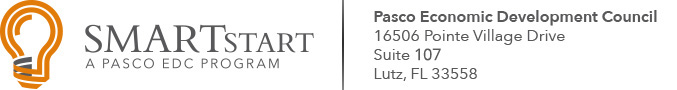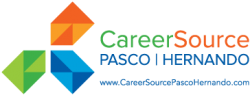CareerSource - Power Point Workshop
April 23, 2021
This event has expired.
Date & Time: Friday, April 23, 2021 (9:00 am – 11:00 am)
Location: Online
Registration: No Cost
Students will learn to create presentations, add new slides and know the difference between slide layouts and how to change the layout. We will show students how to navigate through each slide with ease as well as save, close and open files and select, edit, redo and undo slides and objects. We talk about the various slide views, how to bullet content within a slide, change designs, add objects and create a photo album. “These workshops are for those familiar with basic computer tasks.” If you have your own laptop with MS Office 2016 or 2019 and Windows 10, you are welcome to use it during the workshop. These workshops are for those familiar with basic computer skills
• All workshops are now live online and instructor-led via Zoom video conferencing. For those wishing for a hands on experience vs. presentation style, you will need a computer (Windows PC laptop or desktop), A second monitor (your smart TV will work) and a connection cable between your monitor and computer (unless you can Bluetooth them). If you need help getting connected and navigating multiple displays, log in at 830am to the Zoom meeting. The link to login will be emailed to you the day prior and we will help you. If you do not have the equipment, no worries, you can still watch along with us and learn lots of great things as well. Class start time is promptly at 9am and runs approximately 2 hours.
• Please click on this link prior to your first online workshop for a brief tutorial on how to navigate Zoom live online video conferencing. http://web5.lib.pacificu.edu/zoom/students/